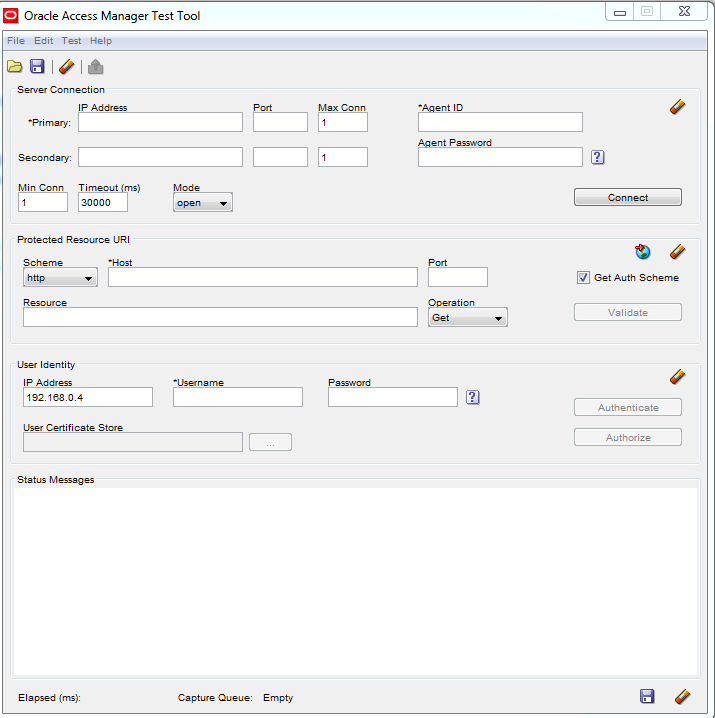I passed the ADF 12c Implementation Specialist Exam last month. Lot of people had queries on the pattern/study material etc., so thought to write a quick blog -
Useful links -
Exam Details and Topics (Cover all topics, questions from each are asked)
Study Guide details
- The study material is same as Oracle ADF 11g Exam [D57350, D60499, D60501] though exam is much tougher than ADF 11g (I have cleared ADF 11g earlier as well)
- No new features or concepts in ADF 12c have been covered in the exam
- This is the best Oracle Exam I have given, totally conceptual, cringes you for time and challenges your concepts
- 87 questions in 120 mins with multiple choice questions, I took the entire time.
- Quite a few questions require you to choose the best option from all the right options :)
- Few questions have screenshots and questions are asked pertaining to them which I though was a great idea to check implementation experience
- If you have cleared the ADF 11g exam in the past and have got implementation experience, just a revision of the ADF 11g material should be good enough.
- Do not attempt this exam without having hands on in ADF, it's pointless :)
- Be very thorough on the ADF Lifecycle and ActionListener/ValueChangeListener order of execution, Nested AMs and transaction, DVT components, page templates, ADF BC; quite a few questions from there ! [D60501 is the guide to read for these]
Useful links -
Exam Details and Topics (Cover all topics, questions from each are asked)
Study Guide details